20
Using Microsoft Power Toys Made Easy In 2023, Microsoft PowerToys is a set of free, open-source utilities that enhance the …
Using Microsoft Power Toys Made Easy In 2023, Microsoft PowerToys is a set of free, open-source utilities that enhance the functionality and productivity of the Windows operating system. These utilities are designed for power users and developers who want to customize and optimize their Windows experience.
Microsoft PowerToys was first introduced as a set of system utilities for Windows 95 in 1995. These utilities provided advanced tools for system configuration and customization, such as a TweakUI tool for customizing the user interface, and a SendToX tool for adding items to the Send To menu.
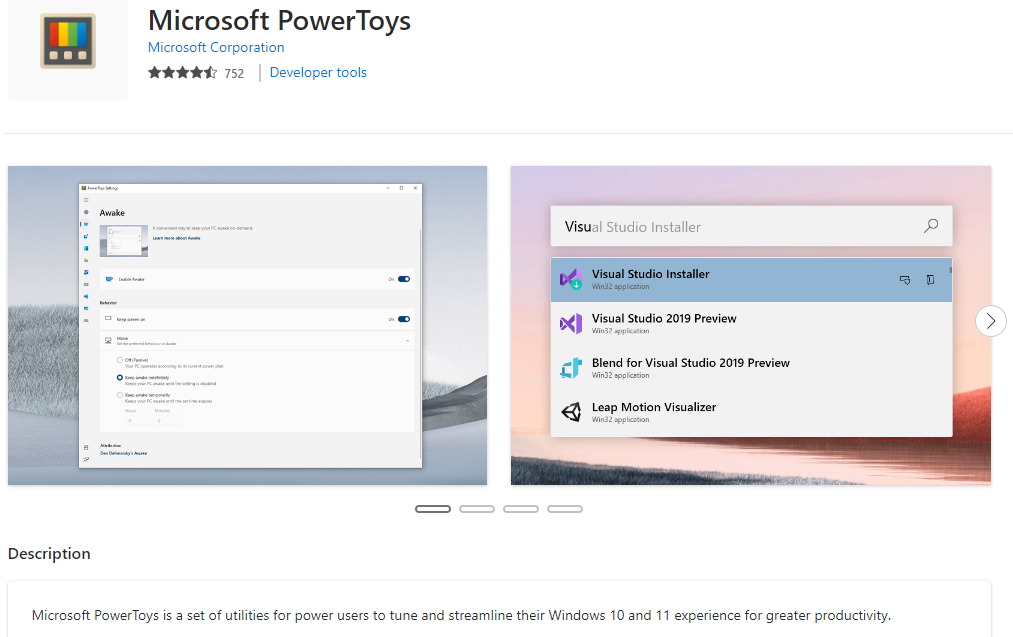
USING MICROSOFT POWER TOYS MADE EASY IN 2023
Over the years, Microsoft PowerToys was updated and expanded to support new versions of Windows, including Windows XP, Windows Vista, and Windows 7. However, it was eventually discontinued in 2009 with the release of Windows 7, as many of its features were integrated directly into the operating system.
In 2019, Microsoft announced the revival of PowerToys as an open-source project on GitHub. The new version of PowerToys was designed to provide a set of modular utilities that could be easily updated and expanded by the community. The first version of the new PowerToys was released in September 2019, with new features and utilities added regularly since then.
Today, Microsoft Power Toys is a popular tool for power users and developers who want to customize and optimize their Windows experience. It is freely available for download from the Microsoft website and continues to be developed and maintained by the community. it consists of variety of utilities include fancy zones, power names, power toys run, keyboard manager, image resizer ,File Add-ons,
Microsoft PowerToys is a set of free, open-source utilities designed to enhance the productivity and functionality of the Windows operating system. These utilities are targeted towards power users and developers who want to customize and optimize their Windows experience.
Using Microsoft Power Toys Made Easy In 2023
The current version of Microsoft PowerToys includes the following utilities:
- FancyZones: This utility allows you to create custom layouts for your desktop, allowing you to easily arrange and snap windows into specific regions of the screen. You can choose from a variety of predefined layouts or create your own using the editor. You can also enable the feature that automatically snaps windows to the zones.
- PowerRename: This tool lets you batch rename files and folders with advanced search and replace functionality. It supports regular expressions, case-sensitive matching, and other advanced search options. You can preview the changes before applying them and undo the changes if needed.
- PowerToys Run: This utility provides a fast and efficient way to launch apps, files, and folders from your desktop. It supports launching apps with command-line arguments and searching through the Windows settings.
- Keyboard Manager: This tool allows you to remap keys on your keyboard, creating custom shortcuts and hotkeys. You can assign any key or key combination to any action, including launching apps or scripts, opening files or folders, or performing system actions.
- Image Resizer: This utility lets you quickly and easily resize images to specific dimensions. You can resize multiple images at once, and choose from a variety of output formats and quality settings.
- File Explorer Add-ons: These add-ons provide additional functionality to the Windows File Explorer, including a preview pane that allows you to preview the contents of a file without opening it, a batch file renamer that lets you rename multiple files at once, and a SVG file previewer.
Using Microsoft Power Toys Made Easy In 2023
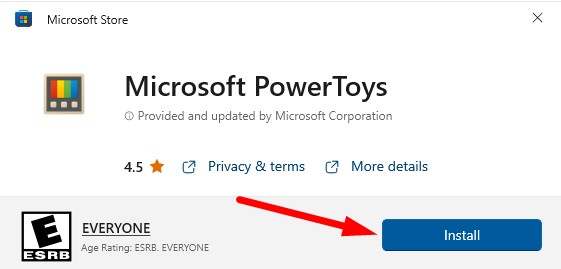
In addition to these utilities, Microsoft PowerToys also includes a suite of tools for developers, including a color picker, a process terminate tool, and a bulk file renamer.
Overall, Microsoft PowerToys is a versatile set of utilities that can help you streamline your workflow and get more done on your Windows computer. The open-source nature of PowerToys also means that the community can contribute new utilities and features, ensuring that it remains relevant and useful for years to come.
Course Currilcum
- MICROSOFT POWER TOYS UTILITIES Details 11 months, 3 weeks

